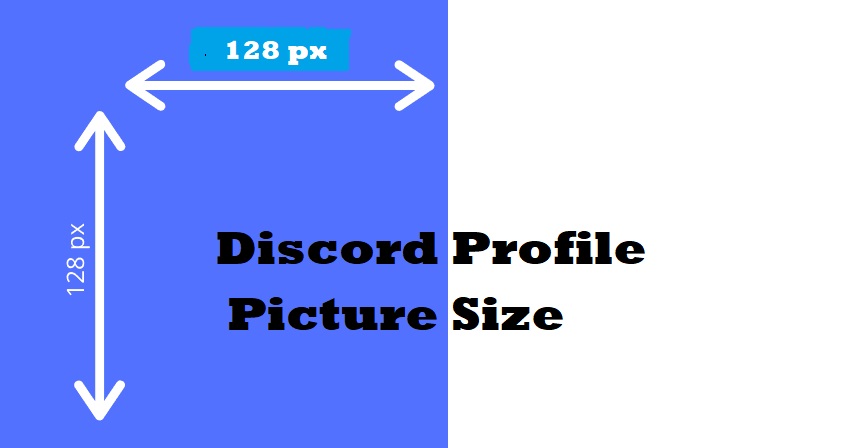
“The thought of being less connected than you are right now is impossible” – Canadian Novelist Douglas Coupland.
Indeed, both ‘Connecting’ and ‘Communicating’ have become increasingly important not only to keep up with the incredible pace of the world but also to foster a sense of belongingness. Being human beings, we naturally are always on a lookout for like-minded people, for we want to belong to a community that best reflects our interests.
That being the case, the technology has, over the years, blessed us with different platforms to communicate, making connecting easier like never before. Now that most communication has become virtual, connecting to people across borders has become a child’s play (Not literally, of course!)
One such popular name among the communication mediums today is Discord. Discord is an application for iOS, PC, and Android that allows people and communities to communicate over video, audio, or text.
Developed initially for the Gaming Community, Discord grew to be a handy chatting platform for different communities, be it a bunch of movie/series enthusiasts, people who take a liking towards sports, a school club, or just a group of friends trying to execute yet another birthday surprise party. Although, to this day, most users still happen to be video gamers.
This article, however, aims to talk about Discord Profile Pictures or avatars, specifically about the discord profile picture size. Here is the thing our profile pictures tend to convey more about us than what we comprehend. Just like our body postures and get-ups speak for in physical communication, in case of virtual communication, it is the profile picture that gives away the very first impression.
Interestingly enough, discord lets you set both still photos and animated photos as profile pictures. However, in order to set an animated profile picture (usually in the form of GIFs), you are to have a Discord Nitro Subscription.
Sounds good?
What’s more, you can set any picture or icon as your profile picture, but it is recommended that the pictures are centered and square since Discord can automatically crop the pictures. Besides that, you can set different profile pictures for different servers (Chat boxes). And this brings us to the most crucial question –
What should be the Discord Profile Picture Size?
Well, the largest size of the profile picture that Discord allows is 128 X 128 pixels, while the largest size of icons is 152 X 152 pixels. Discord can, however, shrink the size if needed.
Final Words
Now that the answer is known, here is hoping that everyone finds their passion and are able to get across people who share the same interests. Happy Connecting!